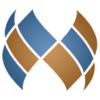Allows you to open RAW images in Photoshop for quick and easy editing
Allows you to open RAW images in Photoshop for quick and easy editing
Pros
- Capable of correcting overexposure and underexposure problems
- Works with a wide range of Raw formats
- Constantly updated with new camera models and lenses
- Fast workflow
- Industry standard software
- Tab-based editing
Cons
- Needs the Adobe Photoshop graphics editor
- Adobe workspace may throw off users coming from other programs
- Not all cameras have a RAW mode
Camera Raw is an Adobe Photoshop module designed to process and correct the RAW image data captured directly from the sensor of a high-end digital camera.
ACR, Adobe Camera Raw, is the ideal solution for overcoming the limitations of image formats that were never meant for use in a professional photographer's software toolkit. Instead of relying on in-camera processing done by built-in camera hardware, the untouched image data is passed directly from the image sensor of the digital camera to the software in a format unique to the camera manufacturer. All of the highlights, shadows and soft details are retained just as they were originally captured, meaning the software can manipulate the image in ways not possible when the image is processed within the camera. Details can be recovered. Shadows can be resolved to bring out more contrast in otherwise hidden parts of the image.
The software interface of Adobe Camera Raw focuses heavily on placing an imported or saved images at the center of the workspace, letting it occupy most of the real estate of the interface so a user can grab a tool and get to work. From here, an image professional can fix low contrast issues and adjust displeasing elements of the shot such as a color cast, distracting noise or an overexposed area of the photograph. The tools are intuitively laid out in such a manner as to be easily accessible from tabs and menu buttons. Those tabs take the user through the correction procedure in a systematic process. There are correction curves to be applied and noise reducing tools. Lens correction adjustments counteract distortion problems incurred by a particular lens during a critical photo shoot. The software actually includes a constantly updated library of lenses that can be specifically entered by lens particulars and manufacturer label.
The final output image can be further finessed in Photoshop or another powerful graphics package, but not before being corrected for white balance issues, focus problems, and a host of image adjustment issues within this essential raw image editor. The Adobe Camera Raw plugin is the professional answer to retouching.
Pros
- Capable of correcting overexposure and underexposure problems
- Works with a wide range of Raw formats
- Constantly updated with new camera models and lenses
- Fast workflow
- Industry standard software
- Tab-based editing
Cons
- Needs the Adobe Photoshop graphics editor
- Adobe workspace may throw off users coming from other programs
- Not all cameras have a RAW mode